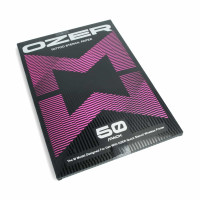Ozer - Wireless Quick Thermal Stencil Printer
Prices incl. VAT plus shipping costs
Ready to ship today,
Delivery time appr. 1-3 workdays
Order until the 04.28.2025 - 14:00 this and other products.
- Order number: OWTSD
- Manufacturer: Ozer
With the portable printer from OZER, it is possible to easily print stencils using a smartphone or tablet. This is done using the special Quick Stencil app, which can be downloaded free of charge from the App Store and Google Play for iOS, Android and Windows. An alternative option is to connect the printer to the PC via USB.
Info:
When printing stencils, the transfer paper on the blue paper and the last yellow page must be removed. The cover sheet faces upwards when printing, while the foil side faces downwards. A carrier must not be used.
Use with cell phones by downloading the free "Quick Stencil" app from the Playstore (for Android & Apple). Then activate Bluetooth on the cell phone, open the app and tap on Bluetooth (the printer must not be connected to the PC by cable). The connection is established by pressing the start button on the OZER on the left for 3 seconds. One or more images can then be selected in the app under "Print image / Templates". After selecting the motif, insert the stencil paper and click on "Print".
Use via PC by inserting the supplied USB stick into the PC slot, selecting the version (Windows / Mac) and downloading. The printer is then connected to the PC via the supplied USB cable and the selected stencils can be printed on the PC. The usual insertion of a paper template is no longer necessary; instead, the template can also be photographed with a cell phone and printed via the app.
Settings such as anti-crease mode and thickness mode are available for printing and can be freely selected before printing. The anti-crease mode has a unique heat distribution technology to reduce paper creases. Strength mode offers three options ("Light", "Medium", "Strong") for different print patterns.
It is important to charge the battery in time to ensure a strong printing effect. The use of a 5V 2A charger is recommended. The capacity of the battery will decrease over time, which may result in shorter working time.
The OZER mobile thermal printer is compatible with Windows, Mac and Android and enables direct printing of motifs. It has a resolution of 203 dpi and a print speed of 13 - 15 seconds.
The dimensions of the printer are 320 x 68 x 41 mm with a weight of 915 g. The built-in 1200 mAh lithium battery can be recharged in 2 hours. It connects via Bluetooth 4.2 or USB type C and comes with a 12-month manufacturer's warranty.
Product features:
- Mobile thermal printer
- Resolution 203 dpi
- Print speed: 13-15 seconds
- Dimensions (WxDxH): 320 x 68 x 41 mm
- Weight: 915 g
- Built-in 1200 mAh lithium battery
- Bluetooth and USB-C data connectivity
- Compatible with Windows, Mac and Android